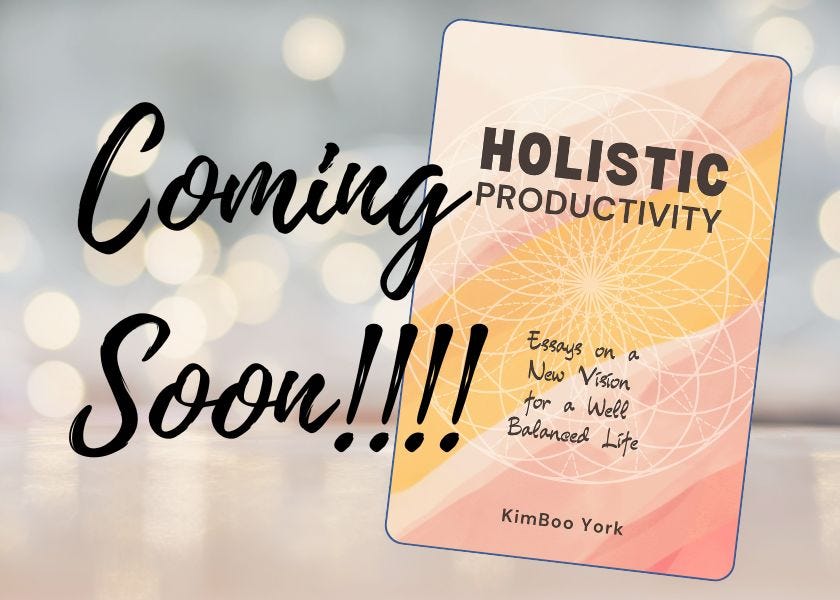"A" Business is Projects, Plural
If you feel like you are juggling a lot of plates, it's because you are!
Welcome to All the Tasks Fit to Print, my newsletter on all issues productivity-related for authors (and other solopreneurs)! Watch for my new book, Holistic Productivity: Essays on a New Vision for a Well Balanced Life!
Running a business solo is one of the hardest things to do, and I have to keep reminding myself of that fact. I also have to keep reminding my productivity clients of that fact, too.
Clients often come to me when they are in a bind and/or feeling overwhelmed by everything they have to do. They ask me to give them THE solution—the one app or system or day planner that will make it all easy.
Sadly, there isn’t one. I don’t care what all the productivity vloggers on YouTube claim! There are very few situations where one single productivity tool will fit all of your needs.
That’s because, as a business owner, you are managing multiple projects, not a single one.
This is something a lot of solopreneurs forget, because we get into the weeds of “managing the business” and forget that our business actually consists of multiple projects that are all very different. For most people, those projects roughly break down like this:
Production (including development)
Inventory
Distribution
Administration/Business management (aka “the business side”)
Marketing
Each of these projects have very different needs, and those needs will be very different depending on your industry/field. “Production” for authors and artists looks very different from “production” for a clothing manufacturer, so while as an author my production tools are notion.io and the scrivener app, my friend who produces skorts of women hikers needs a seamstress for design and prototyping along with an actual manufacturing facility. She might also benefit from a project management tool like Asana, to help her with managing a lot of different products, production time frames, and stake holders.
But for administration/business needs like bookkeeping? We can both use apps like Quickbooks or Zoho Books.
There are very few tools you can use to track and update all of those projects concurrently in one place, but it’s possible using something like Asana or Notion.
Before you decide which tools and apps to use, though, you need to figure out how your brain works!
This is so crucial. Some people work well with nested folders, for instance, while others shove every single document onto their desktop (”flat” storage). An organizational system is only as good as you use it! Creating a beautiful database in notion is awesome until you never actually open it up because it is too overwhelming.
Here is a simple exercise to get a peak inside your own brain: Sit back and think about how you organize a space you use regularly, like your kitchen or a hobby area. Really consider where things are stored, what you keep close at hand, how you actually use the space.
Make this a no judgment zone, though! If you use flat storage systems because you have ADHD and need everything to be in your line of sight, that’s fine! Doesn’t matter if other people find your system “messy” or “too strict” or whatever—it’s your system.
For instance, it is obvious when organizing your kitchen cabinets to think, “store all the spices together!” But in my kitchen there is the spice cabinet and then there is the spice shelf. The spice shelf is a separate area near the stove containing the top ten (or so) spices/flavorings I use regularly.
What we can learn from this is that since I like keeping the majority of stuff out of sight while easily accessible and organized, I dislike clutter and prefer clear countertops. However, I value convenience and efficiency highly, so I need things I use a lot close at hand or I get frustrated while doing The Thing by constantly taking them out and putting them up. Hence, a spice shelf.
For me, that means I have “storage areas” for my digital files, while also having “current projects” folders where the things I am actively working on live.
As you figure out how your brain works, you might realize that you need separate solutions for organizing your digital assets and assorted files than you need for tracking and advertising than you use for bookkeeping. Alternatively, maybe you need it all in one place where it is all together and not scattered around. That choice depends on how your brain works!
You should also try out different tools and processes and use what works. Too often people get wrapped up in doing something the “correct” way, but the only thing that matters is if the system works for you. I have one friend who still does all her bookkeeping in excel, despite a plethora of bookkeeping apps on the market. She’s comfortable with that, and it works. That’s good enough!
Finally, approach this whole process in stages. Don’t try to organize everything all at once, no matter how tempting. That is a great way to drive yourself into overwhelm and burnout. Pick a single pain point and fix that, then move on to the next pain point and fix that.
Popular apps for organizing all of this are Notion, Asana, Trello, Obsidian, Evernote, OneNote, and the good old fashioned spreadsheet. Whichever app you try out, start small and expect to have a bit of a learning curve.
Remember that you are managing multiple projects, so start small with one thing in one project and work out from there!